 시에라 하이 업데이트하는데 아예 설치조차 안되네요..
시에라 하이 업데이트하는데 아예 설치조차 안되네요..
- 개굴
- 1192
- 8
개굴님의 기기정보
| 추가사양 및 설치(할)OS | 시에라하이 |
|---|---|
| 공지숙지/증상설명 | 숙지 |
이렇게 나오면서 설치가 안되네요..
펌웨어 뭐라고 하는데.. 검색해도 잘 안나오네요
혹시나 해서 설치화면에서 이것저것 뒤져보니..이렇게 나옵니다..단서가 될까해서 올려봅니다.
현재 시에라를 아주 잘 쓰고 있습니다. 거의 모든 기능이 작동하는 상태로
클로버 최신으로 업데이트하고, 일반적으로 리얼맥 업데이트 하듯이 그냥 시도했는데 저렇게 나오네요..
개굴
댓글 8


추측컨데
High Sierra Install 과정에서 타켓 볼륨을 Apple_HFS 타입에서 Apple_APFS으로 변환하는 중
리얼맥과 뭔가 다른 부분이 있거나 뭔가 변환에 버거운 것(예를 들면 패러럴즈 같은 것?) 때문에 변환을
제대로 할 수 없을 경우에 나오는 메세지로 추측되기는 합니다.
모르면 가만히 있으면 중간이라도 가는데 잘난척하는 것은 아닌지 모르겠네요.

apfs.efi 드라이버가 최신 public beta에서는 변경되었더군요, 교체 후 다시 해 보세요., apfs.efi 첨부합니다.


웹스토어에서 다운받은 InstallESD.dmg
https://x86.co.kr/tip/87831
확인해보시면 보입니다.

I finally got a working solution but it took a lot of time. I will separate it with things items that inconclusive and the ones that were conclusive. Everything was done in this order:
Inconclusive:
1) Reboot and reset SMC 2) Reboot and reset PRAM 3) Ran a disk first aid after the installer crashed. It is a newer version you can find form the menu. 4) Downloaded and Reinstalled the "Public Beta Access Utility" dmg from the site. 5) Logged out of the App Store and logged back in. 6) Ran installer and it failed again.
Conclusive:
1) While I was in the Public Beta dmg I verified what it was installing. (you can view this by selecting 'Show Files' after launching the installer) 2) It is installing a file called 'Beta License.lpdf' in ./Library/Documentation/ 3) I removed that file and a folder called "Eagle" ./Library/Documentation/Resources 4) I deleted the macOS high Sierra installer form ./Applications 5) I rebooted and ran the 'Public Beta Access Utility' pkg again. 5) I ran the installer utility with APFS checked. 6) The install started then rebooted a couple of times. 7) During one of the reboots the firmware update screen came up! My Firmware was updated. 8) The installer went further and then gave a kernel panic screen. 9) I rebooted with command-r and saw it was the High Sierra recovery. 10) I ran Disk Utility first aid once more from recovery. 11) I did not reboot and installed reinstalled macOS High Sierra. 12) I did NOT select the 'APFS' option. 13) Installed and it took a LONG time. 14) Computer rebooted and voila. I am in High Sierra.
Crazy steps. I have not converted my Fusion drive to APFS yet.
Hope this helps.
구글링 했는데 될지 모르겠네요..전 우선 공식버전 기다리렵다

저 같은 경우 SMBIOS는 아무것도 설정하지 않고 클로버에서 자동으로 잡도록 셋팅해 놨었는데
이럴 경우 하이시에라 설치시 본문과 같은 지원하지 않는 펌웨어라고 뜨더군요.
SMBIOS를 다시 지정하고 설치한 결과 잘 되었습니다.
 3
3
 2
2
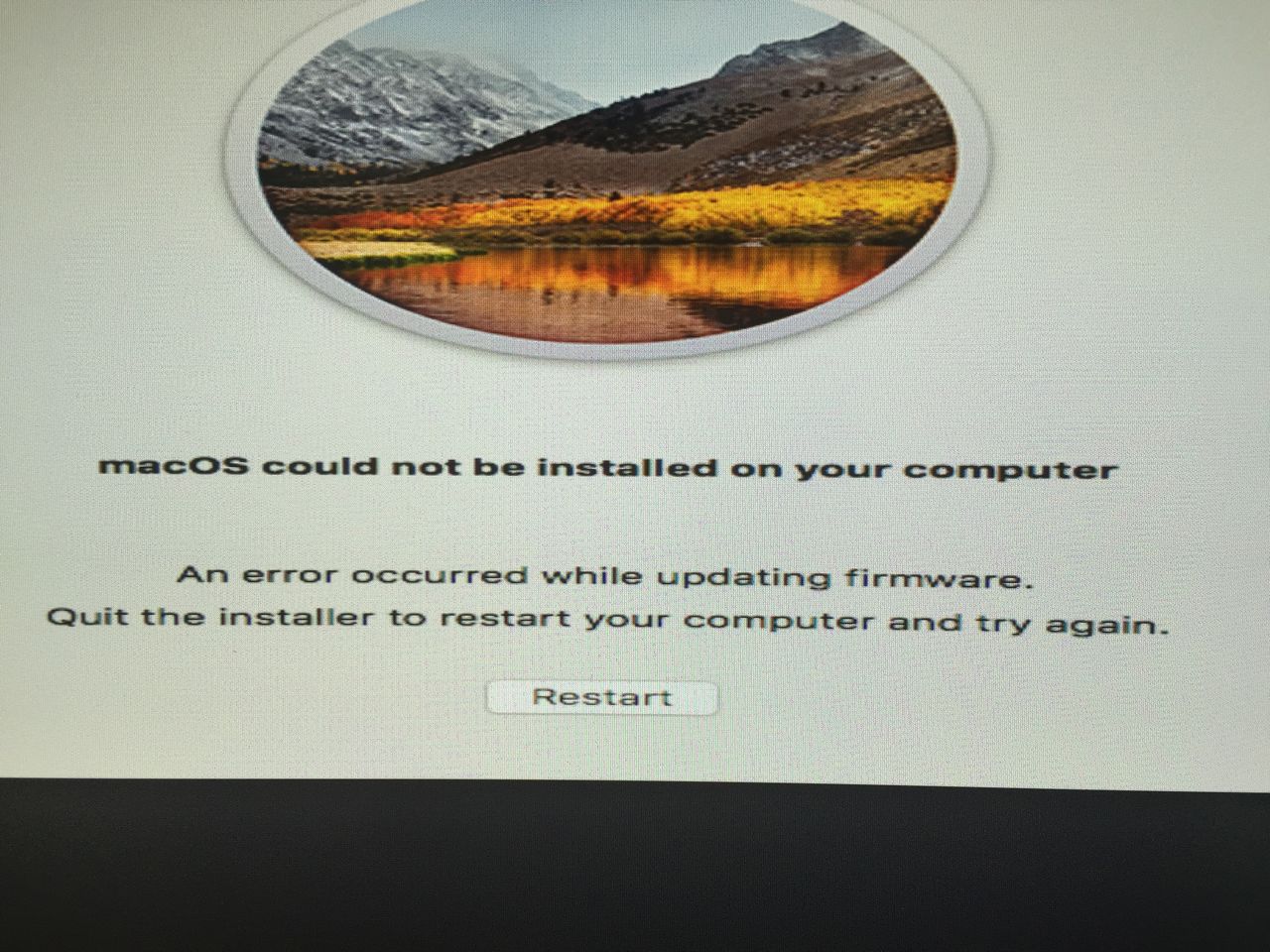
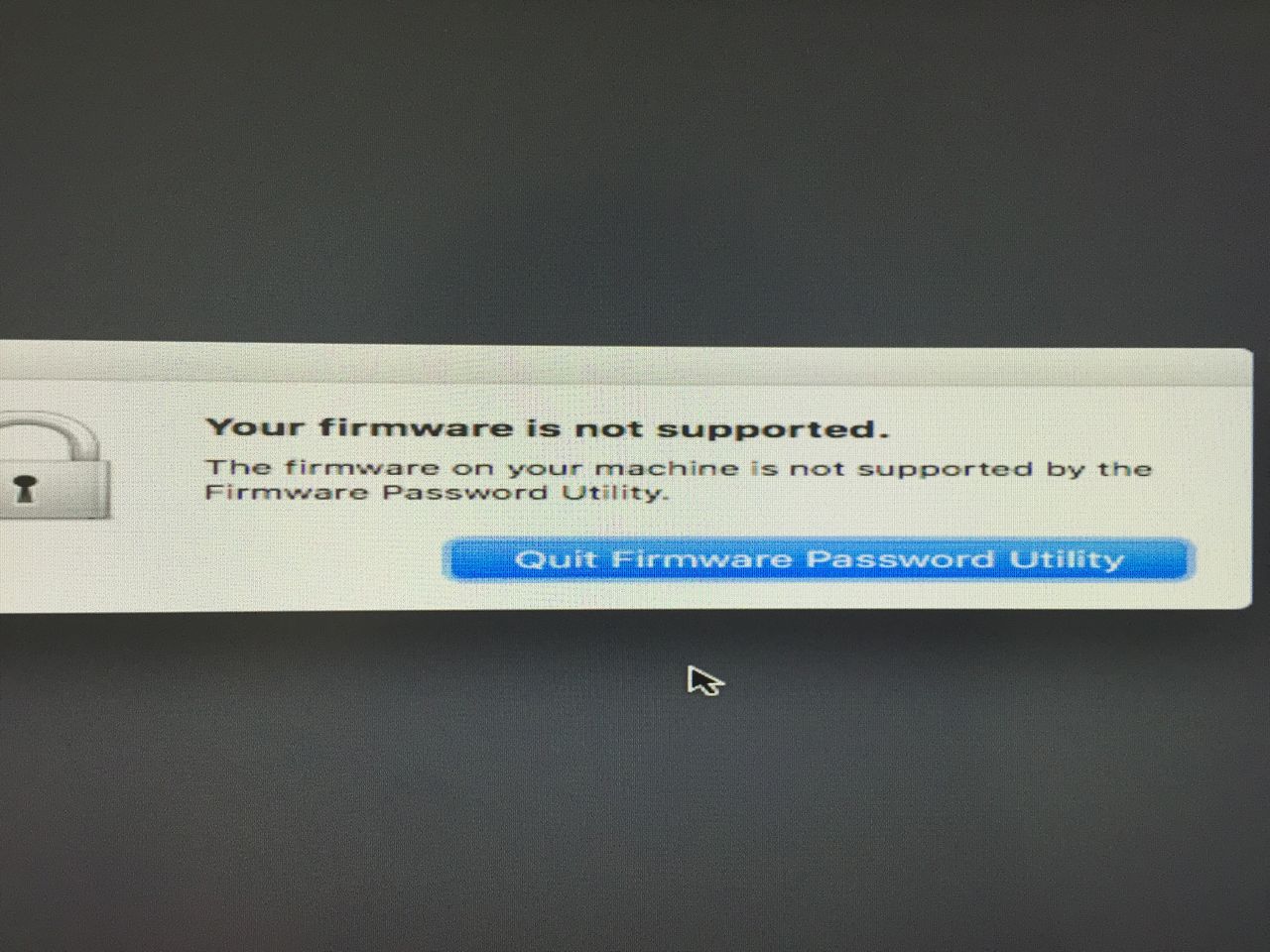



저도 저런 상황이었습니다.
결국 스페어 파티션에 클린 설치 연습 한 후 필요한 것 백업 후에
클린설치했습니다. 클린 설치도 쉽지 않았습니다.
베타 버전을 가리기도 하는 것 같고, USB도 두세개 떠서 해보면
되는 놈 있고 안되는 놈 있고...
하여튼 베타는 time killer 로 최고 입니다.
필요한 정보는 미리 백업 해두시고.
설치 용 USB도 스페어를 준비하시는 것이 좋습니다