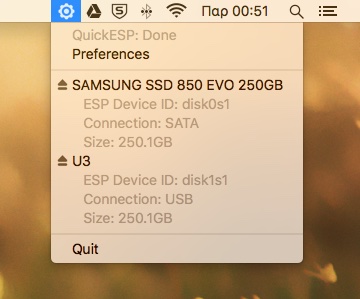
The Preferences pane enable you to configure the following:
- Autostart. Launch the application on system startup automatically. Make sure you have copied QuickESP.app into your /Applications folder.
- Open ESP folder on Finder. After mounting an ESP its respective folder will open on Finder. This is especially convenient as a time-saver.
- Enable Advanced View. Show additional information about all discovered ESP. This is really helpful when you have multiple SSD/HDD installed on your system. Also you will be able to distinguish between drives with identical names.